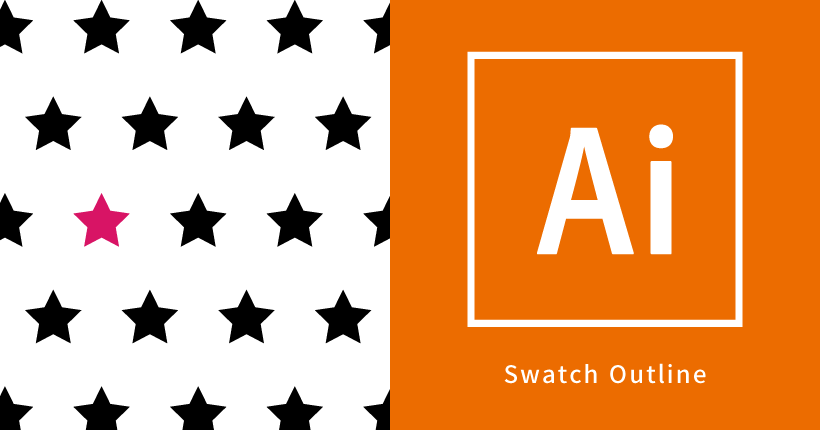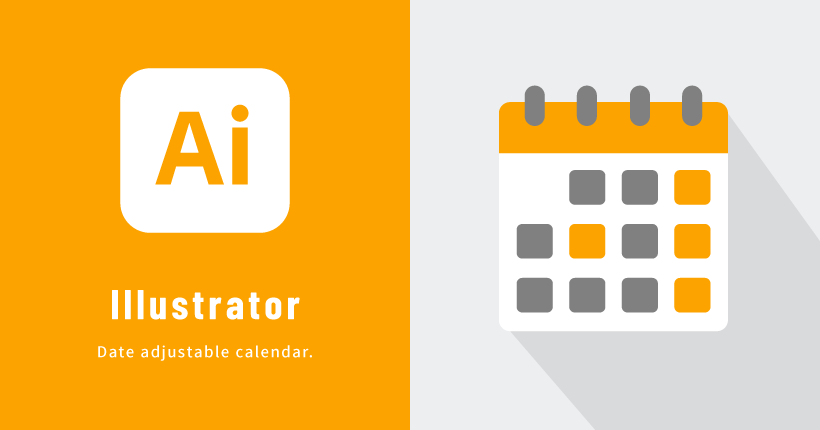
“ Illustrator ”
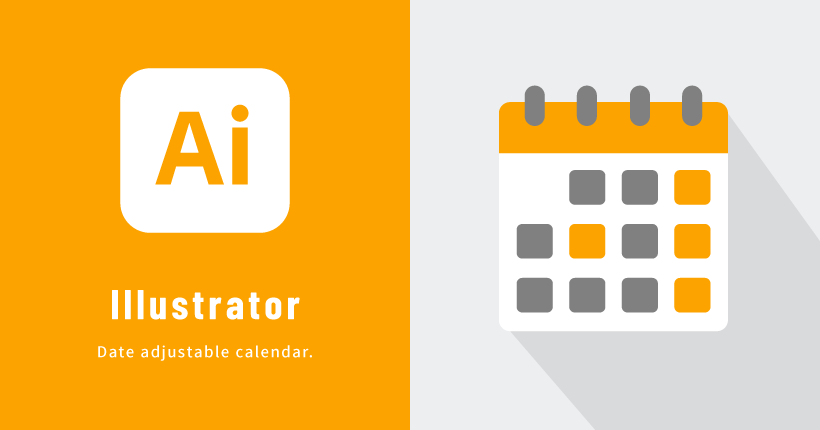

Illustratorで画像から色をまとめて抽出する方法
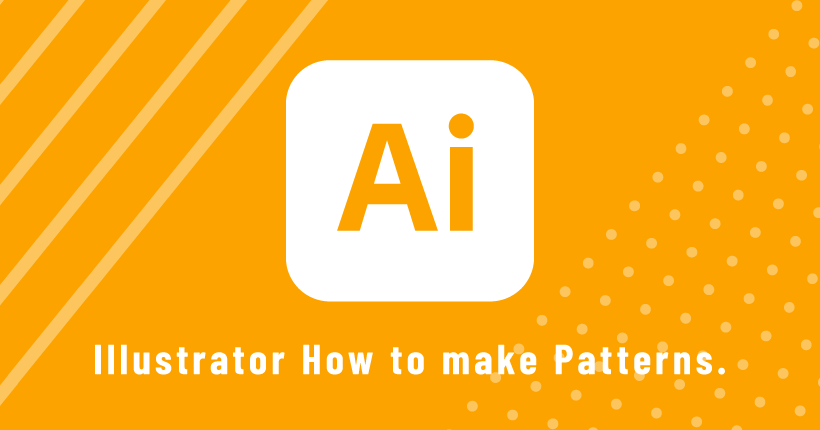
Illustratorでパターン素材を作成する方法

Illustratorの生成パターン機能でカスタムパターンを作成する方法

Illustratorで迷彩柄のパターンを作成する方法
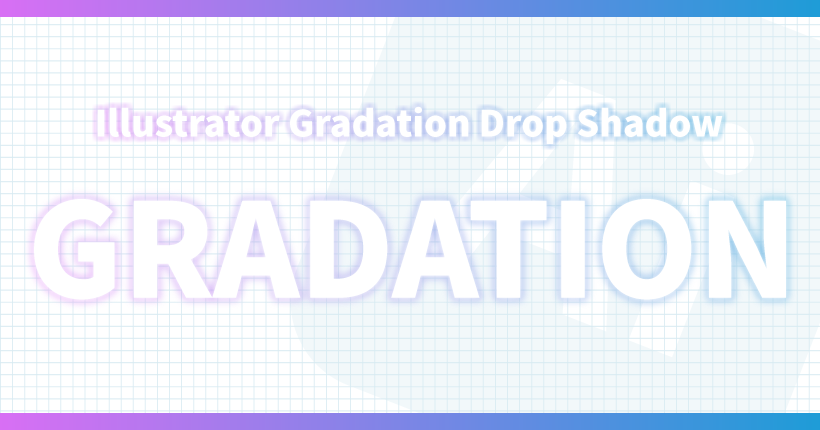
Illustratorでテキストにグラデーションのドロップシャドウをつける方法
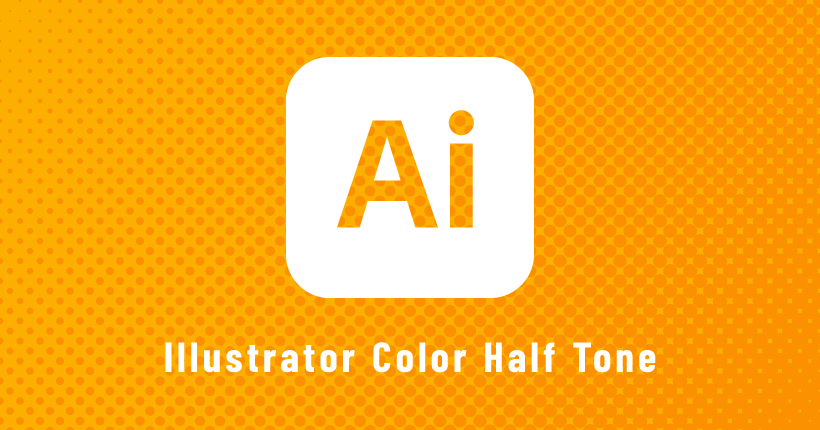
Illustratorでカラーハーフトーンを作成する方法
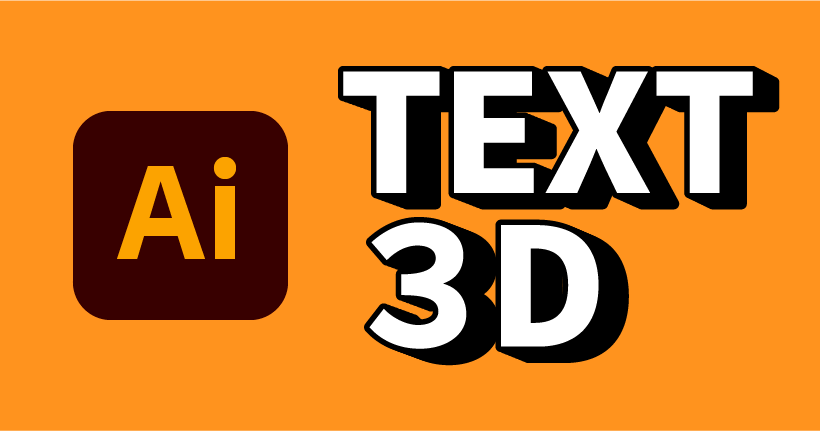
Illustratorのアピアランスで立体文字を作成する方法
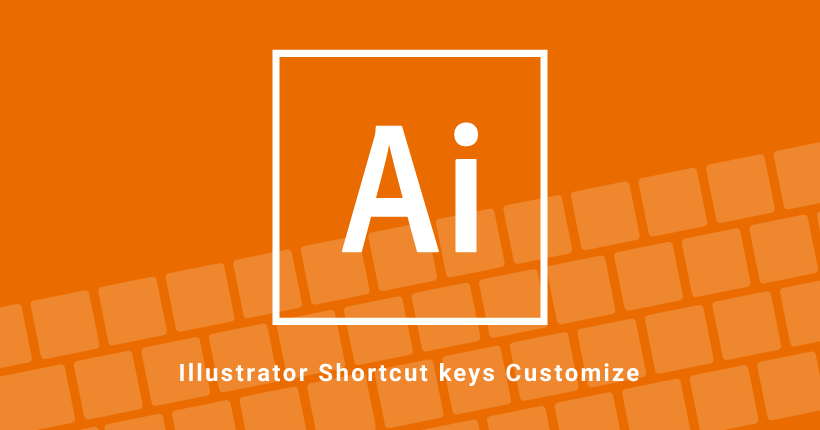
Illustratorでショートカットキーをカスタマイズする方法

Illustratorで画像を文字の形にクリッピングする方法
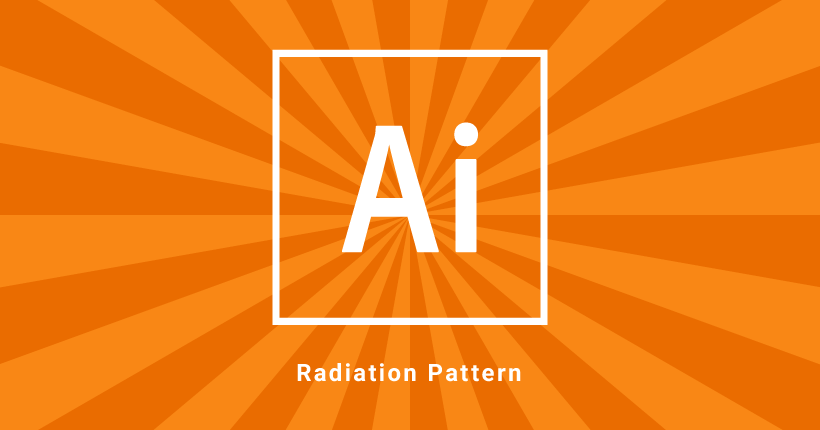
Illustratoriで放射状背景を作成する方法
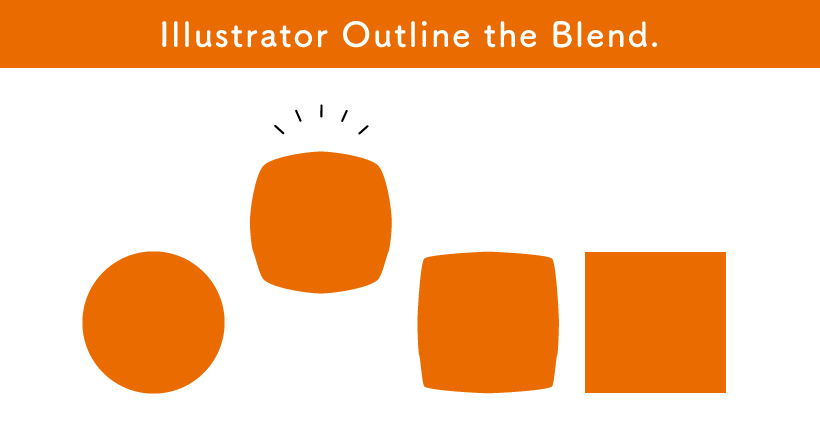
Illustratorのブレンドをアウトライン化する方法
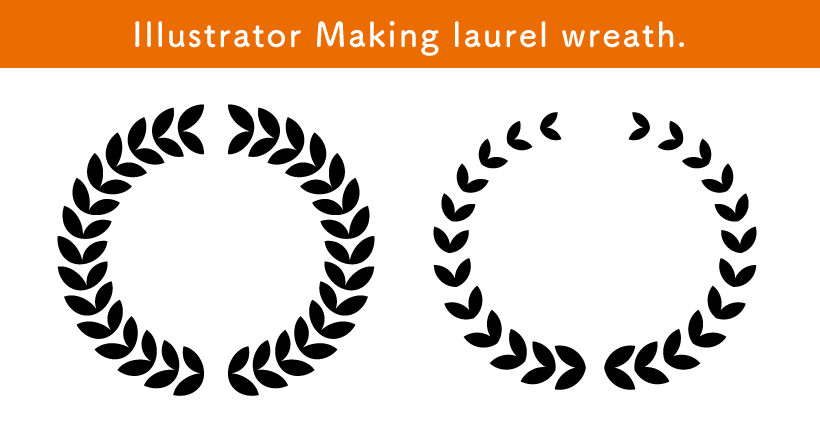
Illustratorで月桂冠のフレームを作成する方法
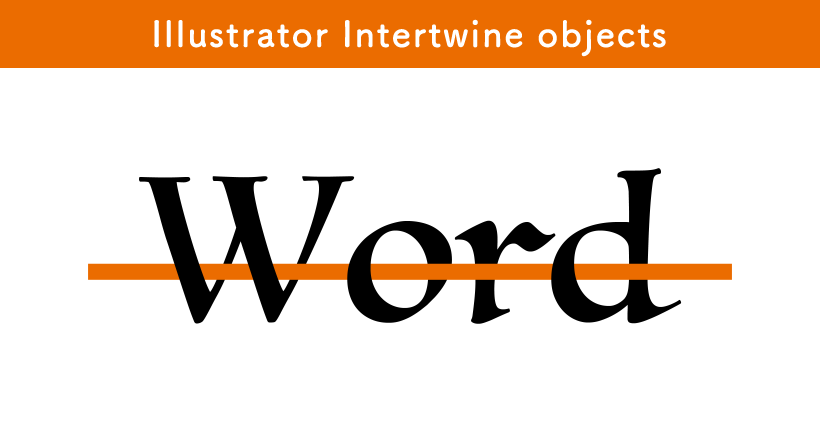
Illustratorのクロスと重なりでオブジェクトを重ねる方法
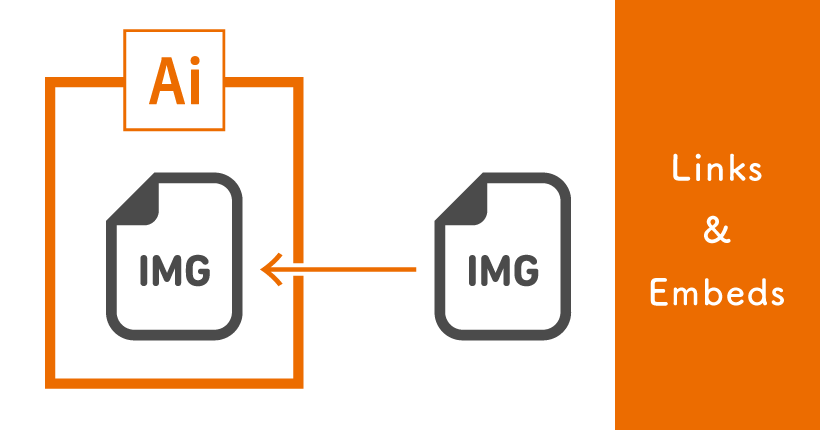
Illustratorで画像を埋め込む方法
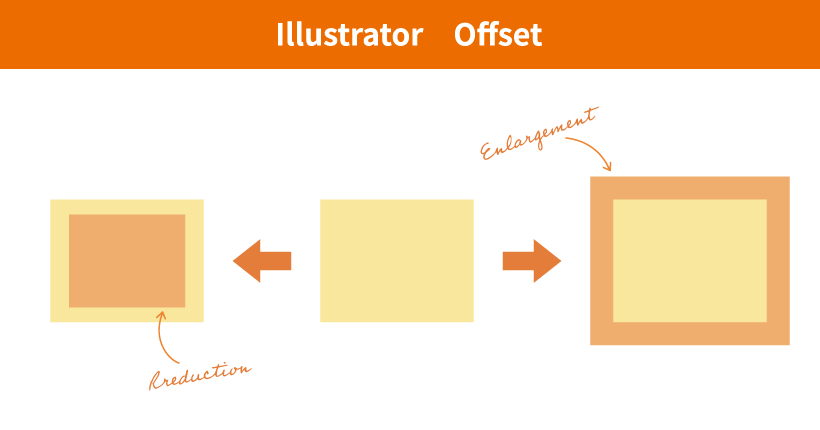
Illustratorのオフセットでひとまわり大きい/小さいオブジェクトを作る方法

Illustratorでメダルのイラストを作成する方法
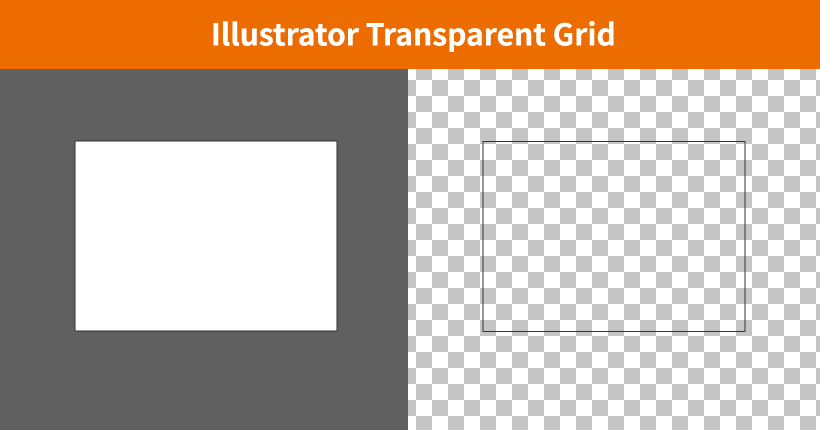
Illustratorの背景を透明に変更する方法
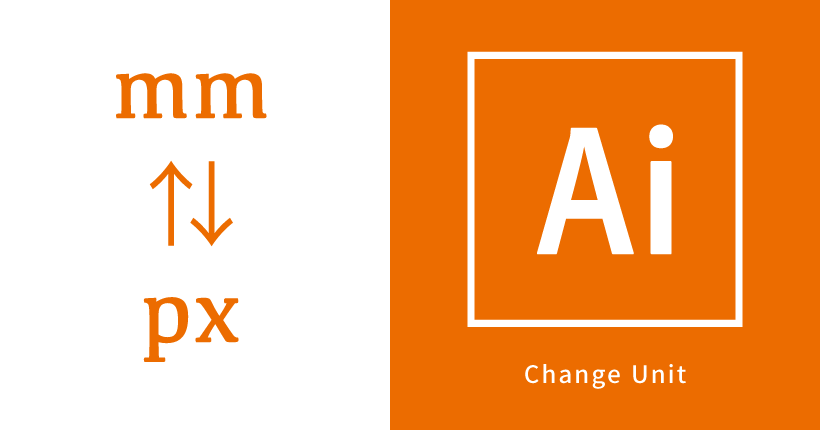
Illustratorの単位をmmからpxに変更する方法